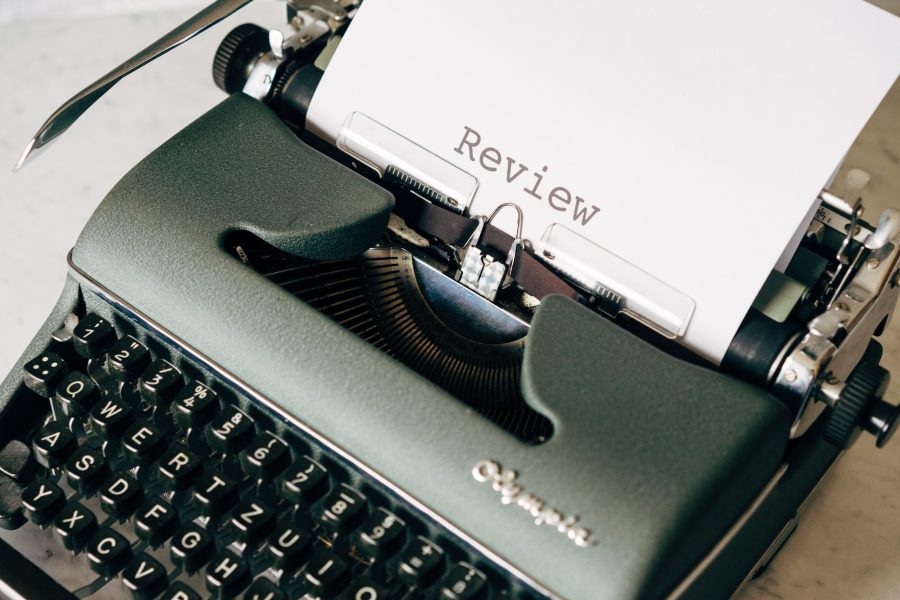
Do you have a Squarespace website and are you looking for simple methods to add Google reviews? Then you are welcome to this blog, as in this blog, you can learn about 2 simple techniques to add Google reviews on Squarespace website.
These methods do not require any coding knowledge or skills. Even if you belong to a non-technical background, you can easily use these methods. But if you are still in a dilemma on whether or not to adopt this strategy, then here are some major benefits that might clear your mind.
Benefits of adding Google reviews on Sqwebsite
There are ample reasons or benefits that one can enjoy by adding Google reviews on Squarespace website. We have filtered some of the major benefits in today’s time, and these pointers might convince you to adapt to this strategy.
- Builds credibility for the brand
- Holds website visitors on the website
- Makes the website more engaging
- Reduces website bounce rate
- Produces review cycle
- Converts potential customers into customers
You can explore more benefits by opting to embed Google reviews on Squarespace website.
Simplest ways to embed Google reviews on Squarespace website
There are ample methods to add Google reviews to your Squarespace website, but we have filtered 2 simplest methods for your ease. As mentioned above, these methods are simple to adopt and do not require any specialist. So, without any further ado, let’s learn about them.
Using social media aggregators
Social media aggregators are amazing tools that help users to collect social media feeds from desired social media platforms. After collecting the feeds allows users to curate and customize the content before displaying them beautifully on the website.
If we put it in simple words, social media aggregators help users to collect, curate, customize and display social media feeds on website. Moreover, they are compatible with all major social media and website-building platforms. Hence, it also works for the Squarespace.
Tools provide a dedicated Google review widget that enables you to display Google reviews on website with ease. The widget works as a functional block on the website, allowing the users to showcase reviews and improve the website’s engagement. By following a few simple steps you can add Google reviews on Squarespace website within a few minutes and prove your credibility to the world.
All you need to do is collect Google reviews from your Google My Business account using your desired tool, copy the embedding code that the tool provides and then simply paste it to the backend of your Squarespace website. And that is it, and you will own a website that displays Google reviews.
These tools simplify the embedding process and provide useful features that add great value to this strategy. These features include – a customization feature that enables users to personalize their widget as per their need. That means you can change the font size, font style and more and match the widget as per your style. Moreover, you can also choose a desired theme or template for your widget and add grace to your website.
With the moderation features, you can even decide on the reviews that you want to showcase on your website. That means you can show/hide reviews as per your convenience. And as the widget is responsive, it adjusts itself as per different screen types. So there is no need to change the display setting.
The auto-update features provide all the latest reviews as soon as it is posted on the source. There is no need to update or refresh the feed manually.
Using screenshots
If you don’t want to use any tool and want to be very picky on choosing reviews that you want to showcase on your website, you can adopt this method. For this method, all you have to do is, take the screenshot of the desired review that you want to showcase and paste it on the backend of the website.
Like the methods mentioned above, this method is straightforward and does not require any coding skill. But there is a slight difference between both the methods. Like, you cannot customize the widget or feed as per your need in this method. Instead, you have to stick with the default font size and review style. Furthermore, you don’t even have the options of different layouts and themes.
Also, you have to go through the process every time you want to display any review. You don’t have the auto-update feature for this method. So, if you want to avoid using any tool, we recommend this method. But keep in mind the limitations of this method.
Summing it up…
Embedding Google reviews on Squarespace website is not a difficult task. The methods mentioned above make it a cakewalk. You can easily employ these methods and enjoy the various benefits this strategy offers. So what are you waiting for? Try these methods now and choose the one that best suits your style.
